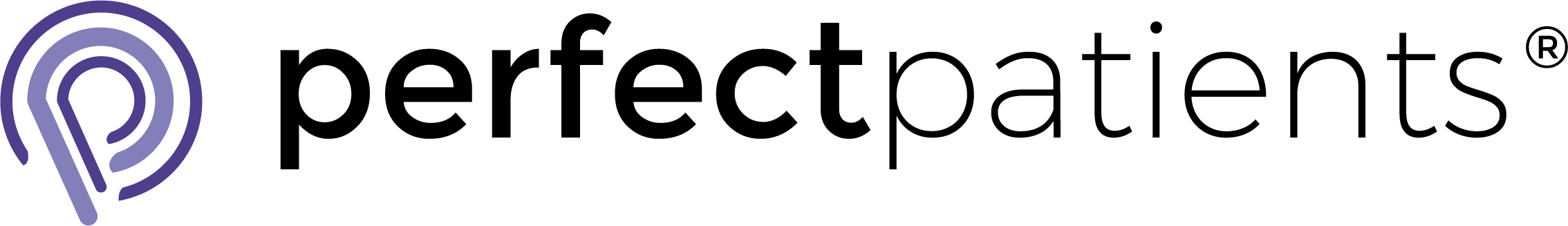The New Year is ushering in new enhancements to the Perfect Patients website service.
First on the list is an overhaul to the New Patient Survey. Along with a more user-friendly feel and contemporary look, you’ll find several new features:
- Dashboard widget that reveals the source of most new patients
- Tab that shows a summary of your patient ratings
- New button that leads to the full New Patient Survey dashboard
- Tab for “New Patient Sources” with a bar graph display
- Timeline feature that includes dates and comments of new submissions
- New icons and improved styling for email notifications
Dashboard Widget
Before:
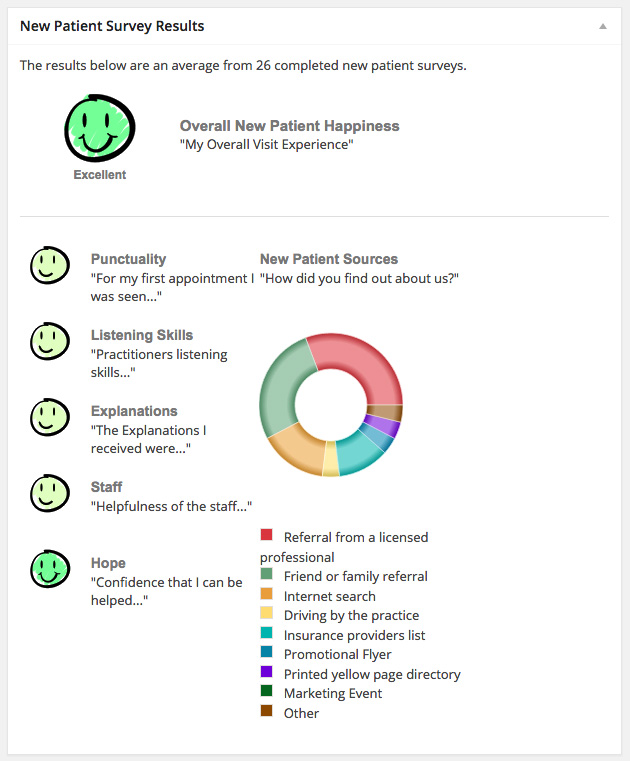
After:
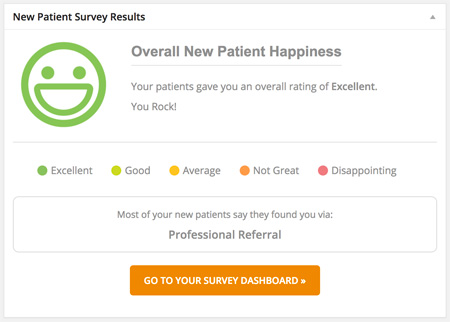
The New Patient Survey is an excellent tool to encourage online reviews, promote referrals, and get valuable feedback about your practice. But remember, to take advantage of these features, you’ll need to keep your dashboard updated by adding new patients.
For more information about the New Patient Survey, click here.
![]()
5 Digital New Year’s Resolutions
 Do you have any New Year’s Resolutions? Sure, the more traditional resolutions involve diets, renewing gym memberships, and other “better health” initiatives. What about taking on a betterment project for your practice?
Do you have any New Year’s Resolutions? Sure, the more traditional resolutions involve diets, renewing gym memberships, and other “better health” initiatives. What about taking on a betterment project for your practice?
In the spirit of “new beginnings,” add marketing to your Resolution’s list.
Here are five digital resolutions to consider:
- Activate pay-per-click advertising campaigns to target new patient growth
- Invest in professional photography to make your website more personal
- Add patients as subscribers to your Perfect Patients dashboard
- Become more active on social media, sticking to a daily or weekly posting schedule
- Blog frequently to position yourself as an authority in the chiropractic field
Happy New Year!
![]()
Google Local Adds Local Pack Filters
Google has been tweaking its local search engine for quite some time now, and its latest development includes a new filtering feature on its “local three pack” (the three Google Maps listings that show at the top of a local search).
For instance, a search like “Baltimore chiropractor” would show the following three listings:
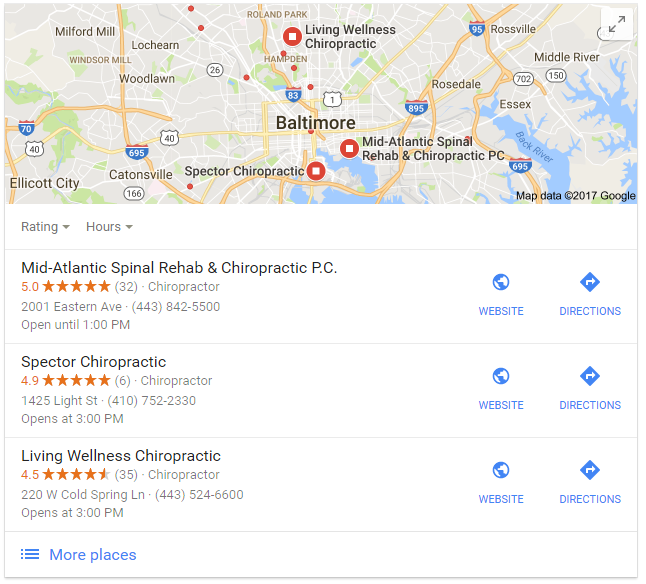
If you look at the photo above, at the top left (under the map) you will see two new filter features: Rating and Hours. These filters give searchers the ability to sort by a practice’s office hours and average review rating.
This underscores the importance of having accurate Google listings. If a prospective patient is looking for a chiropractor who takes appointments on Friday at 1:30pm (and your office is open at this time) you’ll want to make sure your listing reflects those hours.
The new filters also highlight the importance of your online reputation. If you have a two-star average rating, and a prospective patient searches for practices with at least a three-star average rating, you could get filtered out of that search. For more on reputation management, here are some blog posts from our archives:
- Marketing Your Practice With Online Reviews
- How to Respond to Negative Patient Reviews
- How Not to Get Google Patient Reviews
Looking to improve your online reputation? Upgrade to a Premium Perfect Patients service plan to gain five-star feedback on the top review sites.